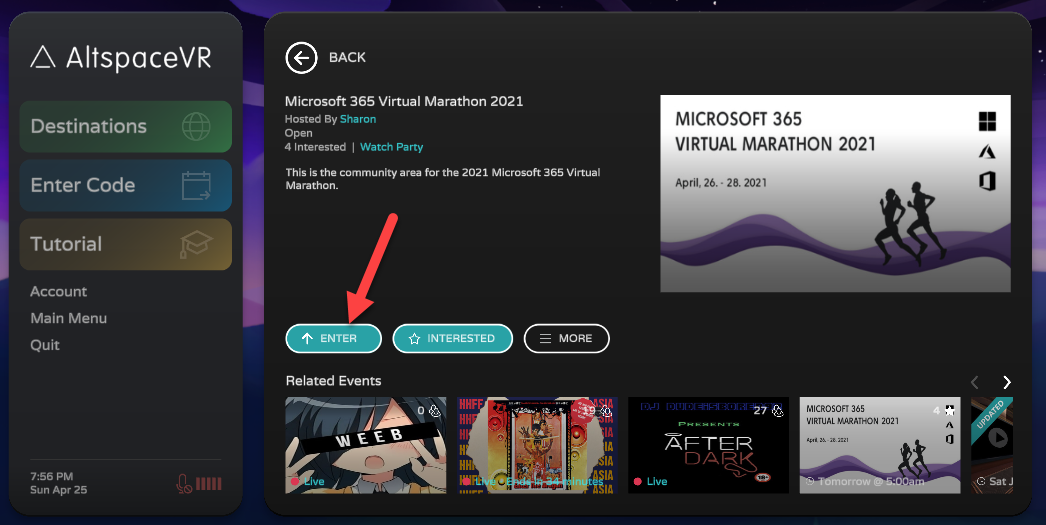Community Zone in AltspaceVR
The Microsoft 365 Virtual Marathon will offer Community Zones in Virtual Reality and Teams meetings. The virtual reality community will be hosted in AltspaceVR, offering virtual reality interaction along with a 2D non-VR mode.
- To participiate you need to install one of the applications for your device or desired connection method. https://altvr.com/get-altspacevr/
- Sign up and create an account if you have not already done so. https://account.altvr.com/users/sign_up
- When the time comes join the fun at Community Zone(Link only works if the AltspaceVR app is installed)
- When the time comes join the fun at Community Zone(Link only works if the AltspaceVR app is installed)
Alternative instructions for getting to the space.
- After installing the app and creating an account as above launch the AltspaceVR application and sign in.
- After the app finishes loading click on the enter code button.
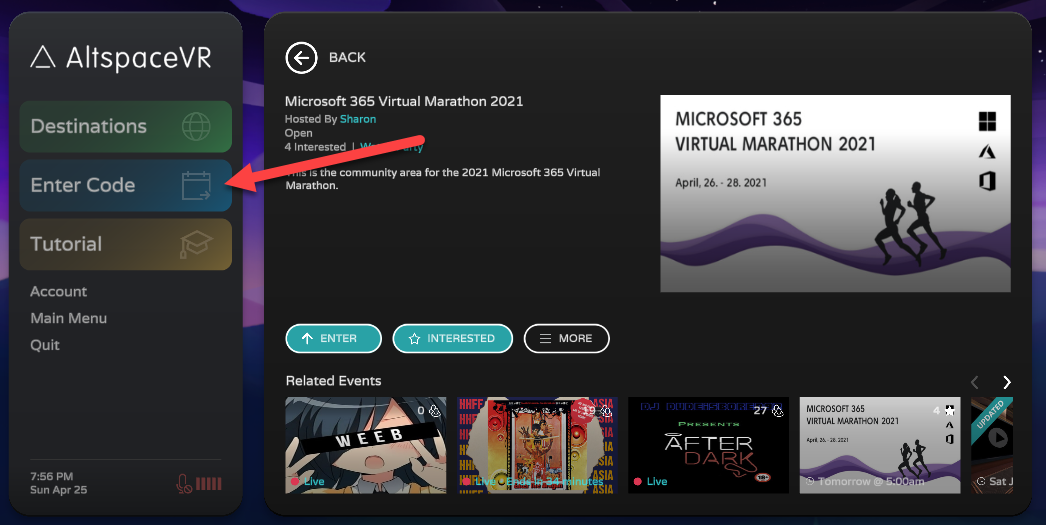
- Enter the code "JYG533" and click Enter
- When you are ready, click the Enter button to join the space